
PS1 Emulator For Android And PC To Try: Welcome to our assessment of the best PS1 emulators! If you’re seeking older games, consider how much it would cost to obtain an ancient title you want to play again. Emulation comes into play at this time. Sony has historically produced PlayStation Classic; however, just 20 of the best PS1 games are available. Furthermore, it is unable to operate anything beyond that option. You could play a vintage game that isn’t on the list from time to time.
On the other hand, Emulators allow you to browse the complete PlayStation Games collection and choose and play your preferred game. As a result, most old games operate on Android or PC. You may, however, use the emulator to play old games on Mac and Linux. In this article, we will take you on a short search to find a plethora of alternative PS1 emulators for your consideration. This list can help you find them easily, especially if you need more time to look. In this article, we have listed the best PS1 emulators for playing PS1 games. Read over each emulator’s description in detail to find the best PS1 emulator for your requirements and preferences.
Best PS1 Emulator
The best PS1 Emulator will be included in this post. But first, let’s look at the best PS1 Emulator.
1. EmuBox

EmuBox is a free PS1 emulator that also functions as a modern PlayStation emulator. It is also a multi-purpose emulator software. EmuBox offers consoles such as the SNES, Nintendo DS, NES, and, of course, the PlayStation. According to our tests, EmuBox’s stability is adequate. Like many other PS1 emulators, this one is designed with save and load states, fast forward mode, cheat code compatibility, and hardware controller support. These are the best of the fundamentals included in the emulator. Though EmuBox is less customizable than FPse, the functionality is enough. Another thing to remember is that this emulator is completely free of ads.
2. ePSXe
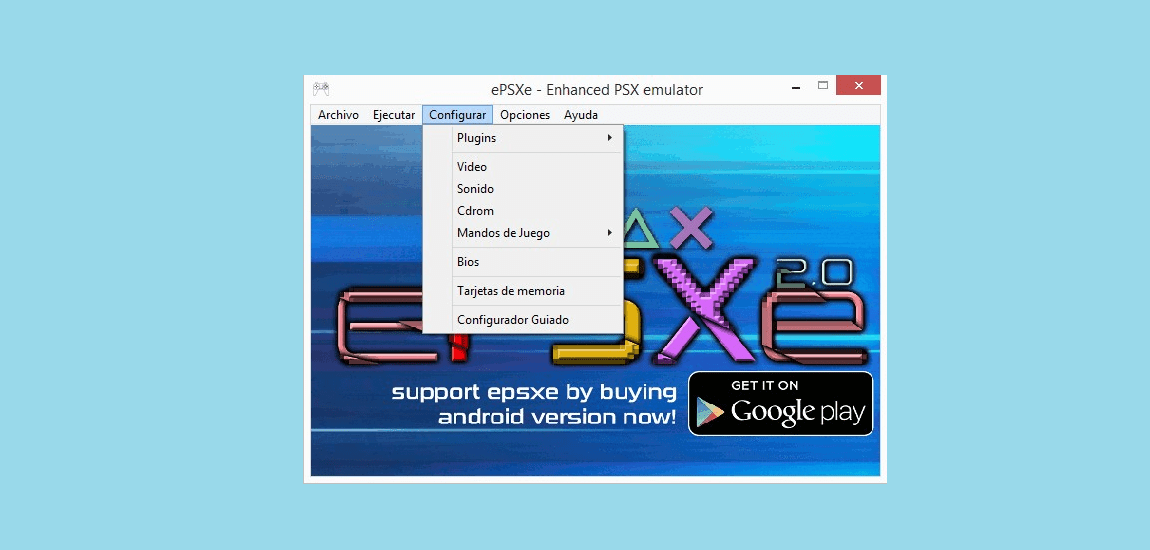
The fact that this emulator is accessible for PC, Mac, Linux, and Android is the first thing you should know about it. ePSXe is one of the most popular and dependable PS1 emulators designed for Android in history. This emulator is a one-stop shop for a high-quality PS1 emulator. Any original PlayStation Game may be played with a PS3 or PS4 controller to receive a more natural experience, in addition to the customizable controls and controller compatibility on all platforms.
ePSXe includes better OpenGL graphics capability and a split-screen option for local multiplayer games. Like other PS1 emulators, this one allows you to save and load states to pick up where you left off. This emulator is available for free on PC, Mac, and Linux. It is easily downloaded from the ePSXs website. However, you must spend $3.75 on the Google Play Store to use it on Android. Normally, you should update ePSXe regularly; however, there has been no progress on the emulator since 2016. Though it is now static and final, the emulator is a lawful kind that may be found among the best PS1 emulators.
3. RetroArch

RetroArch is primarily accessible for PC, Mac, Linux, and Android). In essence, this emulator is not an emulator. It is a “Fronted” that allows you to maintain a collection of emulators in one convenient location. If you are having trouble using Mednafen, RetroArch may be a viable option because the PSX emulation cores are derived from Mednafen. Another reason is that Mednafen is sold separately. The amazing thing about RetroArch is its compatibility with NetPlay. This means you can play your chosen games online. BIOS files, like Mednafen, must be downloaded to play games on this emulator. RetroArch is also compatible with the majority of home consoles. It is said that you must hack your console to use RetroArch. This is not, however, recommended. If you want to use this emulator on your Android device, download it from the Google Play Store. Later, you may visit the RetroArch official website.
4. Mednafen

The first thing you should know is that Mednafen is a PC-only emulator. It was previously known as Nintencer. It is an excellent all-around and reliable emulator launched in April. Also, it mostly supports PSX emulation, Super Nintendo, Sega Genesis, Game Boy, and many other platforms, including the long-forgotten WonderSwan. It supports PSX as the most advanced platform for managing the extensive library. Before you use Mednafen for all of your retro emulation requirements, there are a few things you should be aware of. In this case, you’ll need to download your own BIOS files for this emulator to function correctly because the emulator is capable of running through your CPU’s command line. No need to worry; MedGUI Reborn and MetroMed may be downloaded to offer a more user-friendly interface.
5. BizHawk
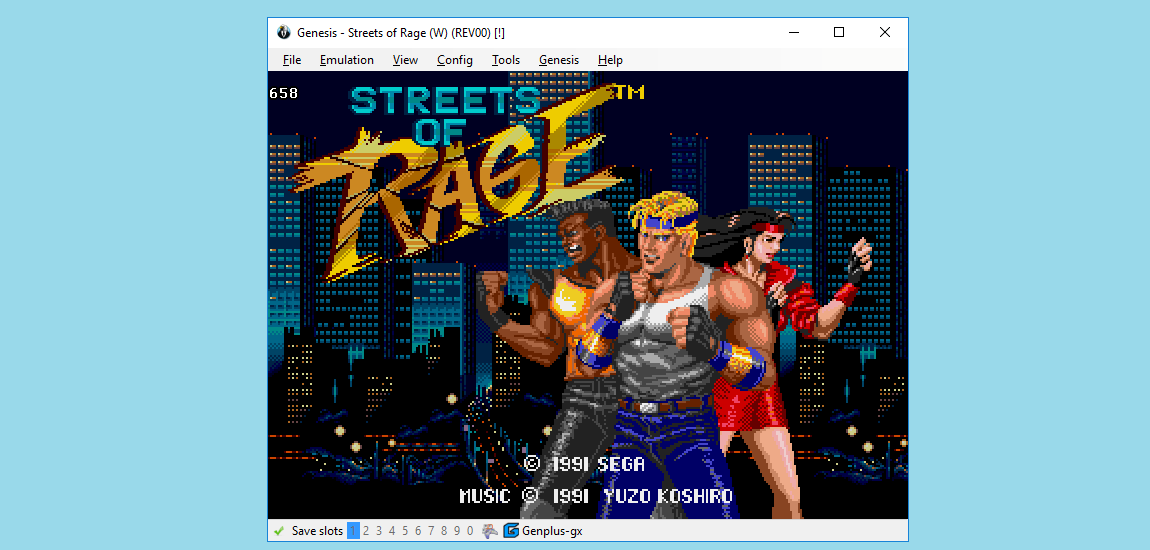
BizHawk is one of the several PS1 emulators available. Although it is only accessible for PC, it is classified as an emulator that works well for more relaxed gamers. You will, without a doubt, require speedrunning abilities. In this scenario, BizHawk allows speedrunners to employ tools that change the gameplay while running through older games. Along with the many preprogrammed support skills, BizHawk lets gamers customize the game to their preference so that they are delighted. Some features of these emulators include rewinding (for practice reasons) and recording devices. Furthermore, BizHawk is compatible with a wide range of platforms to support PlayStation. BizHawk is now highly recommended if you are looking for a speedrun on your computer.
6. XEBRA
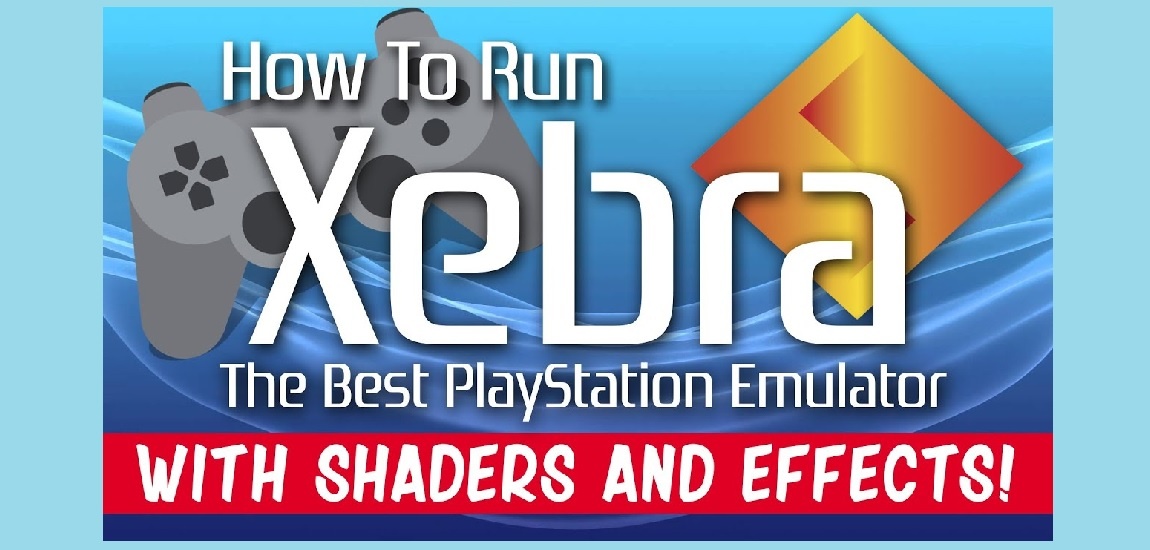
XEBRA is an open source emulator compatible with Android and Windows. Never substitute XEBRA for ZEBRA. It is more concerned about spelling the following program on this list. However, believe it or not, it is the best PS1 emulator! Many gamers claim that XEBRA is the most compatible PS1 emulator online. Though confined to Windows and Android devices, it focuses on duplicating your favorite games without complicating things. EBRA, unlike other PS1 emulators, will not tidy up the graphics or add anything that appears to be polished to their life. This emulator, on the other hand, holds the record for the most compatibility list. Remember that XEBRA is the only emulator touted as the best PS1 emulator for loading PocketStation ROMs.
7. FPse
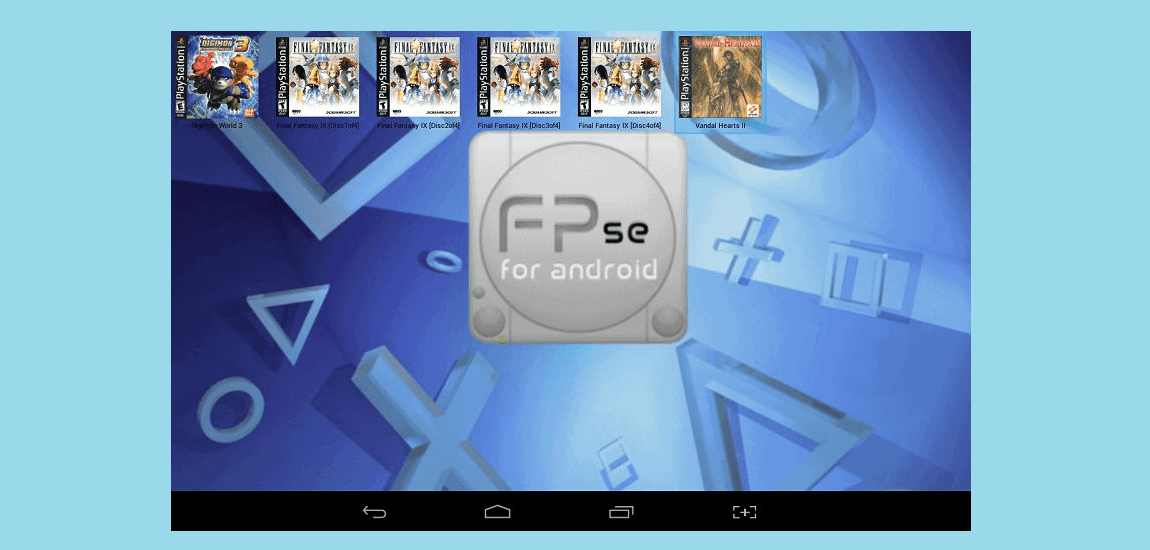
Do you use Android? If you’re using Android and looking for a PS1 emulator, FPse is a better option. FPse is a type of PC PlayStation emulator. It surely serves a different purpose. FPse includes mobile-specific capabilities that allow it to work nicely with Android smartphones. Because ROMs can be compressed, you can only use a little storage data when constructing the library. Furthermore, this emulator is compatible with touchscreen controls, digital controllers, and Android-compatible gamepads. FPse also provides endless customizing options, save and load features, and easy resolution options. This emulator is even designed with a menu full of cheat codes to assist you along the way. Unfortunately, FPse isn’t entirely free. You will be charged $3.63. However, this is a good price for all of the great features you get.
8. PlayStation Now

Do you wish to keep everything in order? PlayStation Now is available for online subscription services. It is provided for a fee. As a result, users should not anticipate getting this emulator from the internet. Nonetheless, it is the best and official way to play PlayStation games from PS1 to PS5, with no frame-rate drops, bugs, or advertisements. Do you know about one of this emulator’s fantastic features? It is a legal tool for playing the most popular games. It also has secure save states that BIOS files cannot disturb. As a result, the subscription may be easily checked out. There are also hundreds more excellent titles available for all of Sony’s home consoles and varied package costs according to the subscription length. PlayStation Now is the best option. It can, however, only be used on its consoles and will not operate on any other devices.
9. ClassicBoy Gold

ClassicBoy Gold is one of the next PS1 emulators you should pick up. It is an all-in-one simulator with several consoles, including the PlayStation, three Game Boy systems, the Nintendo 64, NES, NeoGeo, and SEGA. There are also several features. Hardware controller compatibility, customized touchscreen controls, certain audio options, and the typical load and save states are among them. ClassicBoy Gold may be the best option for people seeking many emulators under one roof. As it is, this emulator needs some improvement because it could be a lot smoother. Otherwise, everything works perfectly.
10. PSCX-Reloaded

PSCX-Reloaded is an emulator to consider for playing PS1 games. It is an open source emulator compatible with both Windows and MacOS. PSCX-Reloaded is listed as one of the most recommended emulators in this article owing to its clean and sturdy qualities for dealing with all of the popular titles from Spyro to Crash Team Racing. This emulator was initially released in 2000. PSCX2 is later developed as the best PS2 emulator. After being picked by game fans, the “Reloaded” PS1 program was released on Play in 2009. This emulator is compatible with DualShock controllers. It works with one of the best PS1 accessories ever manufactured, making it a clear winner.
Also, Take A Look At:
Final Thoughts:
Finally, the best PS1 emulators mentioned in this article are highly recommended for playing PlayStation games. Examine the detail of each emulator, including whether it is free or paid and what operating systems it is compatible with before you decide which emulator to pick up.



