
Are you Looking Free Accessibility Apps For Android? Having a disability can definitely make life harder. Whether you can’t see or have a physical disability, you probably can’t use your smartphone like everyone else. If you’re one of these users, you might already know that smartphones can be hard to use sometimes. The good news is that many third-party developers and Google are working to make things a little bit easier for users with disabilities. The Google Play Store has a lot of apps that can help you get more out of your Android smartphone.
List of Best Free Accessibility Apps For Android
This article will share a list of the best Android Free Accessibility Apps for users with disabilities. So, let’s look at the best Android apps for Free Accessibility.
1. Android Accessibility Suite
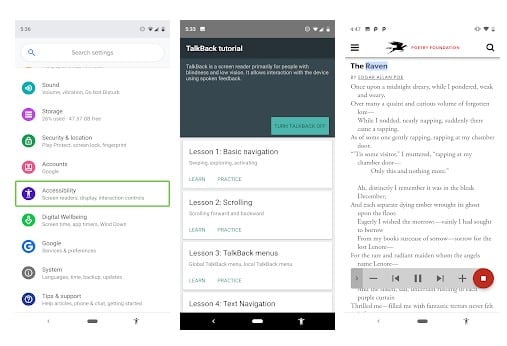
The goal of the Android Accessibility Suite is to help people who can’t see use their devices. The app is backed by Google, and itbacks pretty easy to use. The Android Accessibility Suite uses vibrations, spoken feedback, and sounds to help people who can’t see use their devices.
2. Accessibility Scanner
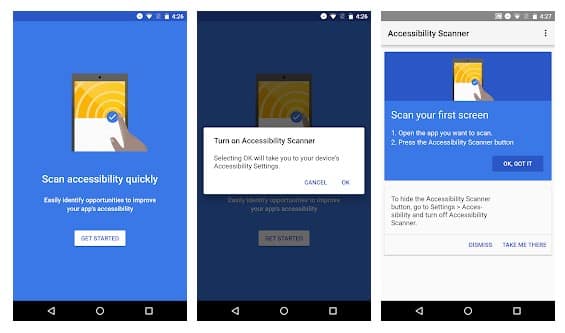
It is one of the useful apps that everyone should have. The Android app promotes improvements to Android apps’ accessibility that don’t require any technical knowledge. The main purpose of this app is to make things easier to read. It tells users how to improve Android apps so that things are easier to read or use. For example, it will tell you to improve the text by changing the colour, brightness, contrast, etc. of the background.
3.Sound Amplifier
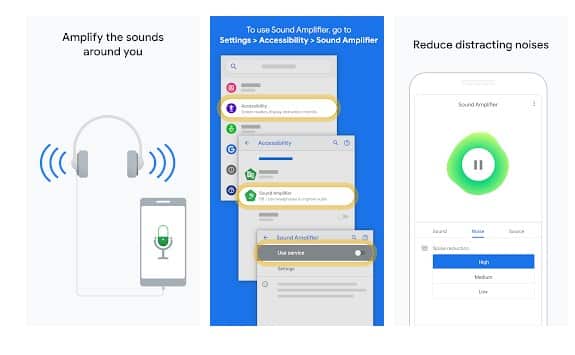
You should tell people who have trouble hearing about the Sound Amplifier Android app.As the name of the app suggests, Sound Amplifier is one of the best and most popular Android accessibility apps that makes sounds louder.It automatically picks up every sound from your microphone, boosts the speech-related frequencies, and lowers the others. The interface of the Sound Amplifier is pretty easy to use. It is one of the best accessibility apps for Android that can help users with hearing loss listen better.
4. EVA Facial Mouse
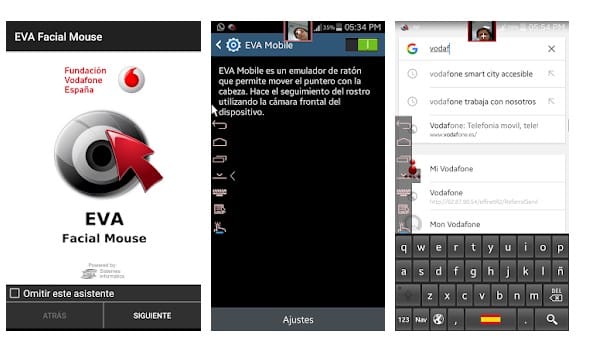
It’s another great Android app for people who have trouble using touch screens.With the help of an Android app, people with spinal cord injuries and cerebral palsy can use their smartphones. It lets users control their smartphones by moving their faces.It adds a cursor to the phone that you can move by moving your face.
5. Voice Access
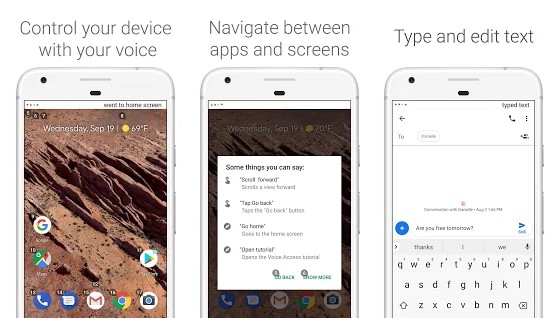
This app, which was made by Google, is one of the best accessibility tools on the Play Store.The app is designed to help users who have trouble using touch screens.Voice Access lets you control your device with your voice. Voice commands are needed to switch between apps and screens, edit text, open apps, etc.
6. Live Transcribe
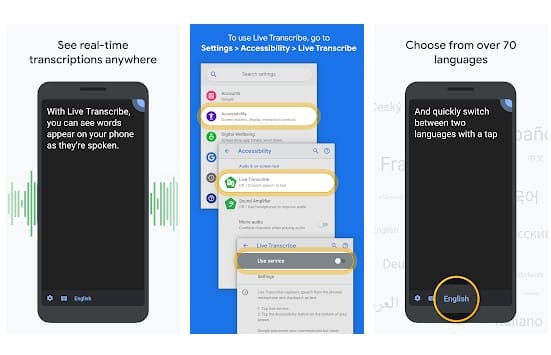
Google wants users who are deaf or hard of hearing to be able to use Live Transcribe.The Android app uses Google’s automatic speech recognition technology.Live Transcribe for Android is known for being able to turn sound and speech into text on the screen of your device in real time. The fact that Live Transcribe can also work with two languages makes it even more useful.The speeches can also be translated into other languages.
7. Speechnotes
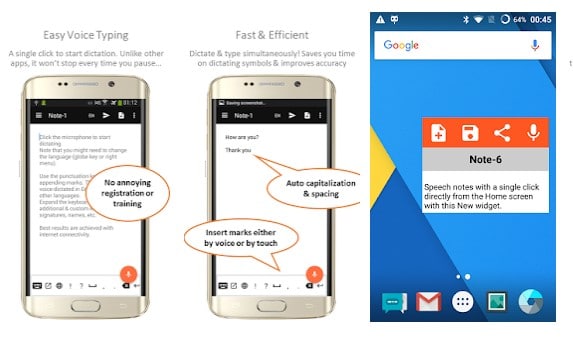
This app is for people who have trouble writing both short and long texts. It’s an app for voice typing that millions of users use. Google’s speech recognition service is used by the app, so it works pretty well.
It understands many spoken commands for punctuation, new lines, and other things.
8. Look To Speak
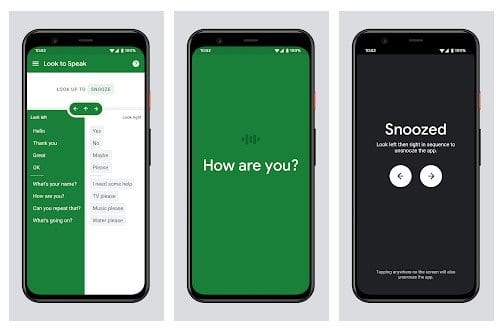
Google supports the Android app Look To Speak, which helps people who have trouble hearing. The Android app is based on Eye Gaze technology, which uses the camera on your phone to pick up the light reflections from your pupil and translate them into actions. With this app, you move your eyes to speak Android say phrases you’ve already written down.
9. Lookout
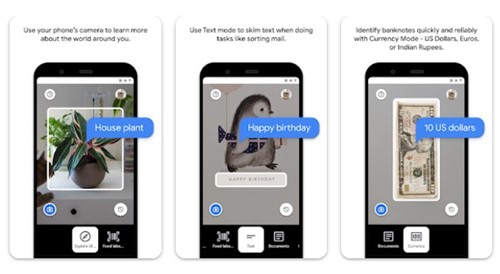
Well, Lookout is a lot like the app Envision AI that was just talked about. The app is designed to help people who are blind or have low vision by telling them about what’s going on around them. The Android accessibility app is backed by Google, and it uses the phone’s camera and sensors to recognise objects and text and tell you what it backs. At the moment, you can get the app in more than 20 languages, but it only works on Android versions 6 and up.
10. Envision AI
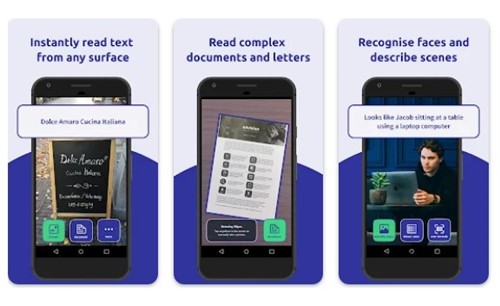
Well, one of the best and most useful accessibility apps for Android is Envision AI. This one is an OCR app that talks about the world of pictures. The app could help users who are blind or have trouble seeing because it tells them what is going on around them. To use this app, the user needs to point the camera on their phone at the things they want to talk about, and the app will do the rest. Since the app has OCR, it can read documents and handwritten notes, scan barcodes, and do other things. Overall, Envision AI is a great Android app for accessibility.
Final Words:
So, these are the best and most helpful Android apps for accessibility. These apps can make your life easier if you have a disability. If you think we forgot an important app, tell us about it in the comments section. If the article helped you, please tell your friends about Tipsblog.org.



