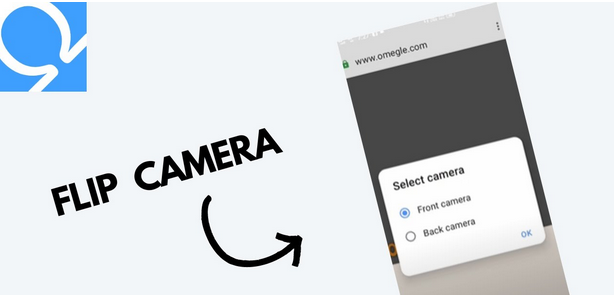
Flip Camera on Omegle (Android, iPhone, Computer). There are now many ways to talk to people you don’t know. We have already shared a list of the best apps for chatting with strangers on Android and iOS.
Omegle is the most famous random text and video chat tool, and millions of people use it. Even though the site has many rivals now, it still has a larger number of regular users.
The option to video chat with people is also available on Omegle. You should flip your camera if you use Omegle often and video chat on the site.
Omegle has no option to flip the camera, but there are a few easy ways to do it anyway. In this piece, we’ve shared all the ways to flip the camera on Omegle. So, let’s start.
Flip Camera On Omegle
On Omegle for mobile, there isn’t a built-in option to flip the camera, but you can install several third-party apps that do. Also, you can’t flip the camera on the PC version of Omegle.
To flip the camera on Omegle on an iPhone or Android, you need to use a different web browser. Here’s what you should do.
Flip Camera On Omegle Android
If you want to flip the camera on Omegle for Android, you must begin using the Opera web browser. Using the Opera web browser, you can select whether to use your phone’s front or back camera during the video chat. Observe some of the simple steps shared below to accomplish that
1. First of all, download & install Opera browser on your Android smartphone.
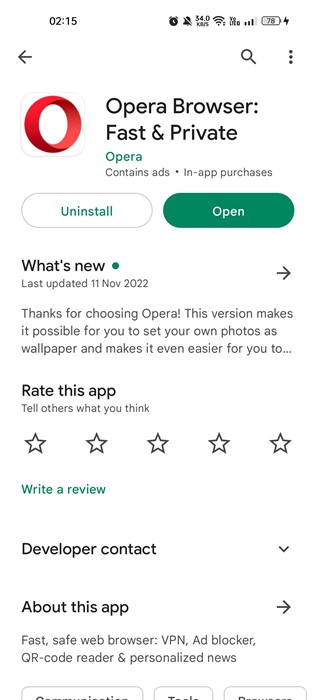
2. Once installed, open the Opera browser and head to the https://www.omegle.com/
3. Now, the main screen of Omegle will show up. You need to select the Video option in this section.
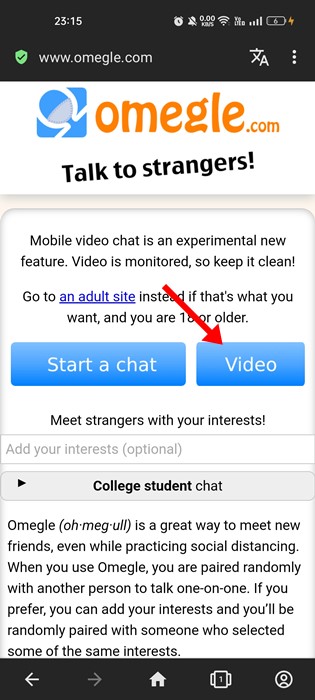
4. Accept the terms & conditions and tap the ‘Confirm & continue‘ button.
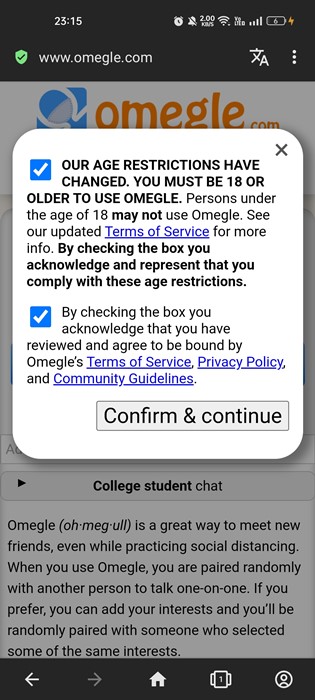
5.You will now be asked to grant rights to the camera. Give the site all the rights it asks for.
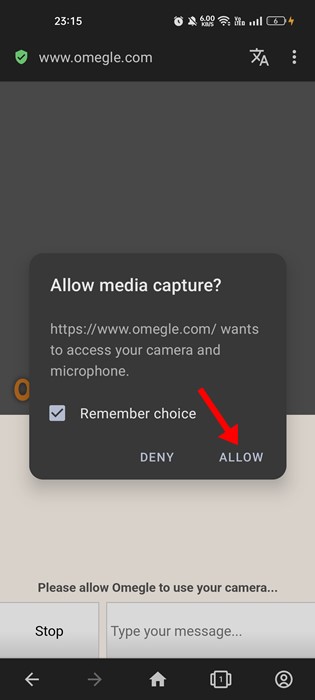
6. Once granted, you will see a prompt asking you to select the camera. You can select from the Front or Back camera.
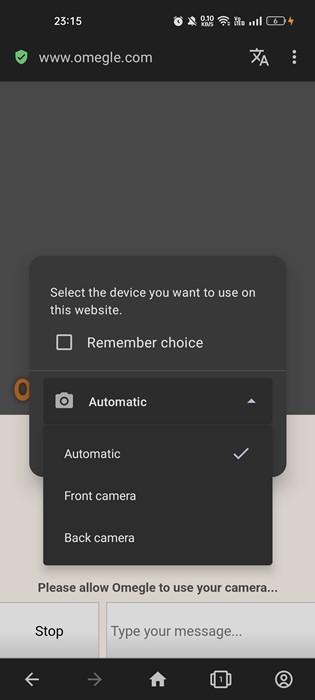
7. After making your selection, tap on the Done button.
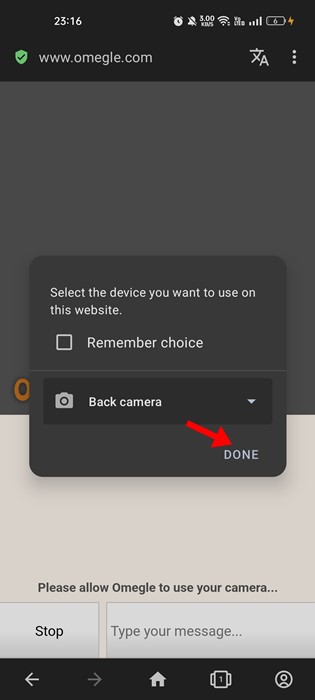
That’s it! This is how you can flip the camera on Omegle for Android.
Flip Camera on Omegle iPhone
Also You must use the Opera browser for iPhone if you have an iPhone. You can also get the Opera web browser for your iPhone from the Apple App Store.
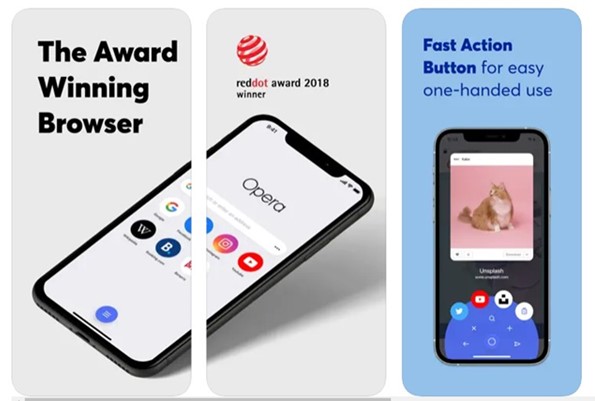
You can also select the camera on Omegle with some versions of the Safari browser. To do that, you must follow a few simple steps shared below.
- Open the Omegle website in Safari Web Browser.
- Now, tap Settings in the upper right spot and select Flip camera.
- Now, you can see all of your iPhone’s cameras. Change the camera to the one you want to use.
With older iPhone models, the method we shared works. You must use the Opera browser and follow the same steps as Android on the new iPhone.
How to Flip the Camera on Omegle (Laptop)?
As was already said, you can’t flip the camera on the web version of Omegle. You can invert an external camera if it is connected. What you need to do is listed below.
1. Spread the Chrome web browser and go to the Omegle website.
2. Once the site loads, click on the Video to start a video session.
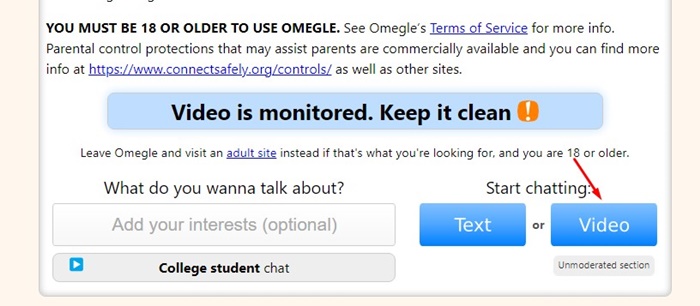
3. Now check the two checkboxes and click the Confirm & Continue button.
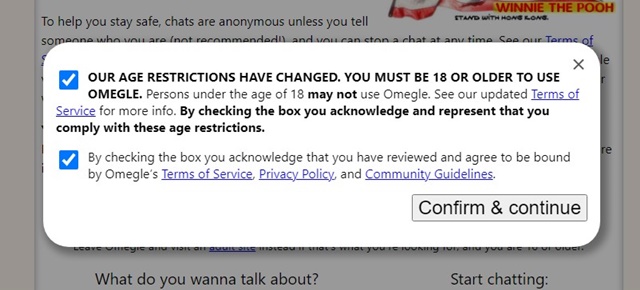
4. Just beside the URL field, click on the video icon and select the Camera and Microphone you want to use.
5. Once set up, download & install the CamFlip extension on your Chrome browser.
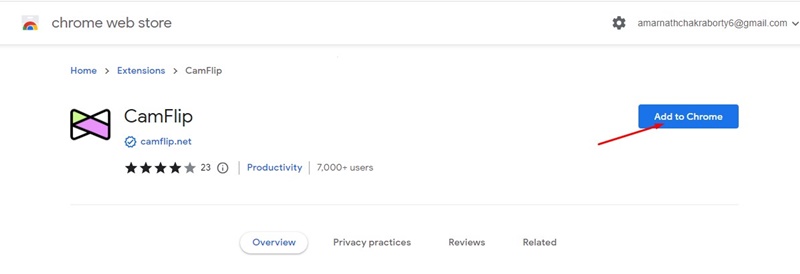
6. Once installed, return to the Omegle tab and start a video chat. Once connected, you can flip the camera by clicking on the CamFlip app.
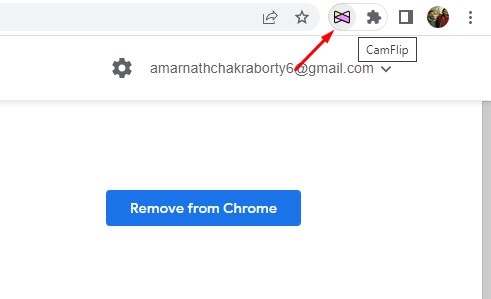
That’s it! This is how you can use the CamFlip extension to flip camera on Omegle desktop.
FAQs
How to Invert Your Camera on Omegle on Computer?
On an Omegle computer, there are many ways to invert your camera. On your Windows computer, you can either use the camera’s screen or change the settings for the camera.
You can watch YouTube videos on the Omegle website to learn how to invert the camera. There are a lot of movies on the same subject.
Can i Flip Camera on Omegle Desktop?
You can’t flip your camera on Omegle if you have a laptop. But if you use a separate monitor, you can flip its direction.
How to Flip Camera on Omegle Mac?
Your MacBook needs an option to flip a camera, which is too bad. But you can install another camera on your MacBook and flip it to get a different look.
How to Fix Reverse Camera on Omegle?
Omegle’s backward camera can be fixed in a few different ways. Either clear the browser’s cache or change the settings for the camera on your computer. You need to force-stop the browser on a smartphone and start it up again. The mobile browser cache can also be cleared to help.
So, this is a guide on how to flip the camera on Omegle. On Omegle, we’ve shared how you can flip the camera. Tell us in the comments if you need more help.



