
Removing McAfee from your Mac makes sense if you find it too bothersome to deal with; I believe it could better secure your Mac or continue to experience technical difficulties with the software. In addition, McAfee is easy to uninstall from Mac. We’ll teach you how to remove the security software and all of its associated files and folders from your Mac in a secure manner.
Uninstall McAfee Software From Mac
The McAfee security software is instantly removed from your Mac using the uninstallation utility that comes with it. It also eliminates McAfee-related items, including system extensions, browser add-ons, and cached data, making it extremely effective. Everything you need to do to execute the McAfee uninstaller is as follows.
1 – Launch Finder and click Applications in the sidebar.
2 – Find the McAfee uninstaller and double-click it. It should be called McAfee Complete Protection Uninstaller after the McAfee edition on your Mac.
3 – Enter the Mac administrator password and choose OK.
4 – To remove the McAfee installation from your Mac, select Proceed and follow the on-screen instructions. You may be prompted to enter your admin password several times.
5 – Click Finish.
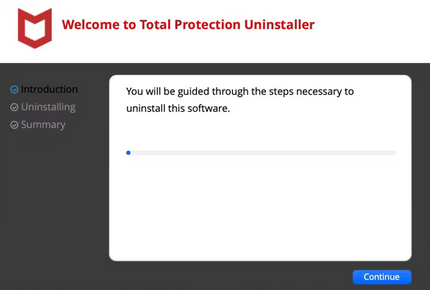
You have completed uninstalling McAfee.
Remove McAfee Leftovers From Mac
Even using the McAfee uninstaller to remove McAfee on a Mac, a few items must be removed manually. So, launch a new Finder window and click Go > Go to Folder in the menu bar. Next, visit each of the following directories one at a time.
- /usr/local/
- /Library/Application Support/
- /Library/LaunchDaemons/
- /Library/LaunchAgents/
Remove any files or folders from the above directories with the McAfee name. You may filter items using the Search box in the top-right corner of a Finder window.
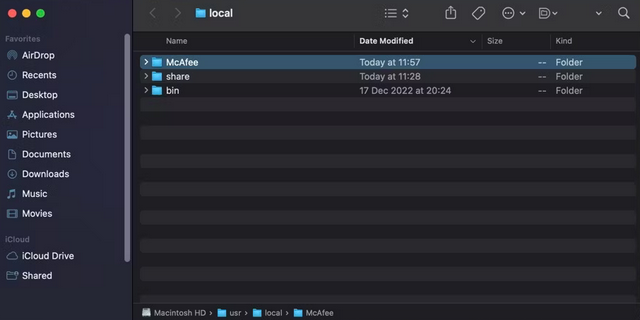
Conclusion:
As you are surely aware, removing McAfee from your Mac is easy. First, visit your McAfee account online and cancel your subscription if you were on a free trial or had the security software on your Mac. Removing the software will ensure you receive billings.



