
You may receive many notifications from TikTok on your phone, which can be bothersome or distracting, especially if you post on TikTok frequently. However, there is a way to turn off these notifications so they don’t clutter up your phone. Here is how to turn off bothersome TikTok notifications.
How To Turn Off TikTok Notifications?
TikTok notifications are easy to turn off. Go to your profile in the app and follow these instructions.
1 – Tap the menu symbol with three bars in the upper right corner.
2 – Tap Settings and Privacy in the pop-up menu.
3 – Tap Notifications under the Content & Display section.
4 – Turn the switches off for the notifications you no longer wish to receive.
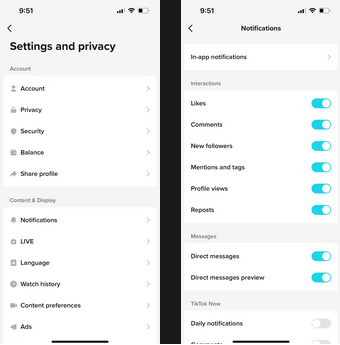
Personalize TikTok Notifications Anytime
The settings options that TikTok gives for notifications allow you to personalize the notifications you get instead of simply all or none. These options include likes, comments, direct messaging, TikTok Now, and more. This makes it easy to get alerted about the things you want, yet be able to handle hundreds of notifications.
For example, if you’re not a frequent TikTok Now user, you may turn off notifications for Now while enabling the rest of the app notifications. This allows you to customize your TikTok experience in the way that makes the most sense to you.
There is an Email Notifications button at the bottom of the Notifications menu. To customize your TikTok emails, tap that button. This allows you to select what notifications you receive and how you receive them, such as phone push notifications or emails.
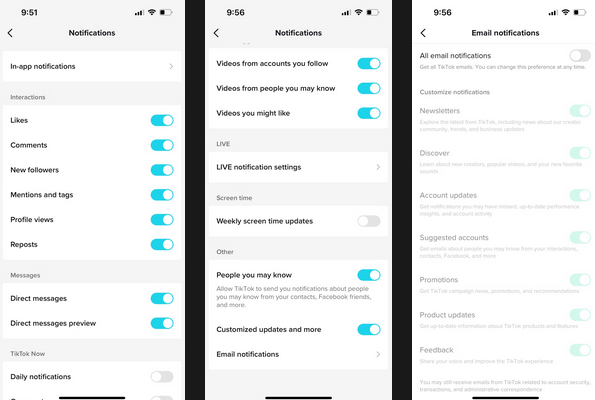
You can go into your settings and change your notifications on the app if you change your mind.
Conclusion:
With fewer notifications cluttering up your phone, you can more quickly view and process the ones that are most important to you. In addition, receiving fewer TikTok notifications helps you stay focused on other things, such as work or other hobbies.



