
Telegram Not Sending SMS Code? Fix it 5 best ways. Millions of users still use Telegram, despite the fact that it is less well-known than Messenger or WhatsApp. To be honest, Telegram has more features than any other instant messaging app. However, the app has a lot of bugs that make it hard to use.
Also, there is a lot of spam on Telegram. Users of Telegram all over the world have recently experienced problems signing into their accounts. Users have told Telegram that it isn’t sending the SMS code.
If you can’t finish signing up because the account verification code isn’t coming to your phone number, this tip may be very helpful.
This post will share some of the best methods for fixing Telegram’s issue with not sending SMS codes. You can fix the problem and receive the verification code right away if you follow the methods we shared. So, let’s start.
5 Best Ways to Fix Telegram Not Sending SMS Code
If you aren’t getting Telegram SMS codes, the problem is probably on your end. Yes, Telegram’s services may be down, but most of the time it’s a problem with the network.
1. Make sure you’re entering the correct number

Before you try to figure out why Telegram isn’t sending you SMS codes, make sure the number you entered when signing up is correct.
The wrong phone number can be entered by the person. When this happens, Telegram will send the SMS verification code to the wrong number you entered.
So, on the Sign-up screen, go back to the previous page and enter the phone number again. The following methods should be used if the number is correct but you still don’t receive the SMS codes.
2. Make Sure Your SIM card has a proper signal
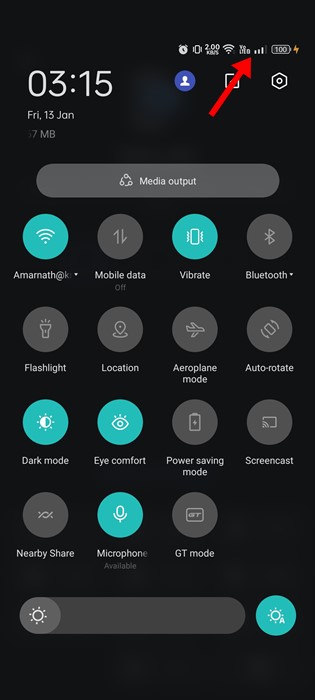
Well, Telegram uses SMS to send the sign-up codes. So, if the number has a weak signal, it could be an issue. If network service is a problem in your area, you need to move to a place where it’s not a problem.
You can go outside and see if you have enough service bars. If your phone has enough network bars, keep going with the Telegram sign-up process. With a good signal, you should receive the SMS verification code right away.
3. Check Telegram on other devices
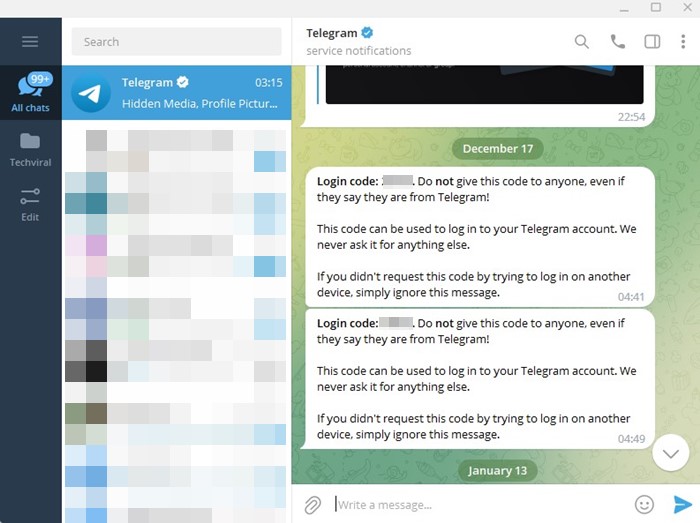
You can use Telegram at the same time on different devices. When people install Telegram on their computers, they sometimes forget about it. When they try to sign in to their Telegram account on their phone, they don’t receive the SMS verification code.
This happens because, by default, Telegram tries to send codes to your connected devices first (in-app). If it doesn’t find a device that is online, it sends the code as an SMS.
If Telegram isn’t sending you verification codes on your phone, you should check to see if it’s sending them on your PC app. Tap on the “Send the code as an SMS” option if you don’t want to receive the code in the app.
4. Receive Sign In Code via Call

You can receive the code via calls if the SMS way is still unsuccessful. If you have already tried a certain number of times to receive codes via SMS, Telegram will instantly show you an option to receive codes via phone number.
First, if Telegram is running on one of your devices, it will try to send the code in-app. If no devices are on, it will send you an SMS with the code if no devices are on.
You will be given the option to receive the code via phone call if the SMS is unable to reach your phone number. Tap on “Didn’t get the code” and then choose “Phone call” to access the phone call verification option. With your code, you’ll receive a phone call from Telegram.
5. Reinstall the Telegram app and try again
Well, many users have said that restarting the app is all it takes to fix the problem of Telegram not sending SMS. You can still try reinstallation, even though it has nothing to do with the “Telegram won’t send an SMS code” problem.
Reinstalling Telegram will put the most recent version of the app on your phone, which should fix the problem with Telegram not sending code.
To get rid of the Telegram app on Android, press and hold on the app for a few seconds and then choose Uninstall. Once the app has been removed, go to the Google Play Store and install it again. Enter your phone number and sign in once the app has been launched.
So, these are the best ways to fix the problem that Telegram isn’t sending SMS. If you need more help with the Telegram won’t send code via SMS problem, let us know in the comments. Also, if you found this piece helpful, make sure to share it with your friends.



