
So you’ve been attempting in vain to connect your wireless headphones to your PS5, but they would not connect. Unfortunately, this is due to the PS5’s lack of wireless audio capabilities. Fortunately, there is still a way to connect your wireless headphones to your PS5, allowing you to remain untethered from your system. You only need another widget to do it. We’ll teach you how to connect your wireless headphones to your PS5 using a Bluetooth adapter if you’re bored of listening to your game through your subpar TV speakers or don’t want to sit cross-legged in front of your TV like the good old days.
How To Connect My Bluetooth Headphones To My PS5?
People have debated whether wired or wireless headphones are superior for many years. They have advantages and disadvantages, but it isn’t easy to disagree with the flexibility that wireless headphones may provide. However, you’ll need a Bluetooth adapter to enjoy wireless audio on your PS5. A Bluetooth adapter is a little USB device that connects to your system and broadcasts a wireless signal to which your headphones may connect.
Remember that several types are on the market when looking for a good dongle. One kind, for example, is solely appropriate for PCs and laptops. The one you need works with consoles. Ensure the dongle you pick up includes a pairing button because you’ll need one for your PS5. It’s a good idea to ensure the Bluetooth adapter you’re using is made to pick up audio signals and not only for wireless controllers.
What Do I Need to Connect My Wireless Headphones to My PS5?
There are a plethora of various USB pairing adapters on the market that will work with any pair of wireless headphones you already own. In addition, there are various Bluetooth adapters on the market, so if you’re attentive, you can avoid inadvertently picking the incorrect one.
If you want to make purchasing easier, Sony provides its own PS5 PlayStation 5 PULSE 3D Wireless Headset, which includes its own Bluetooth receiver. These headphones may be more expensive, especially if you already have wireless headphones. However, many gamers feel that the PS5 Pulse 3D Wireless Headset is worthwhile, and you can rest assured that you’ll receive a suitable adapter.
How To Connect My Bluetooth Headphones To My PS5?
You may begin setting up your wireless audio once you have a Bluetooth adapter and a pair of wireless headphones. This is how.
- Remove the dongle from the package and connect it to a USB port on your PS5. You can use the front or backports; however, the front ones are suggested because your signal will be less obstructed.
- Hold the pairing button for five to seven seconds to put your dongle into pairing mode.
- Next, please take out your wireless headphones and set them to pairing mode. Your wireless headphones should connect to the Bluetooth dongle after a few seconds, and you should be able to hear your PS5 audio loud and clear.
If you can’t hear audio, ensure your wireless headphones are set as the sound output.
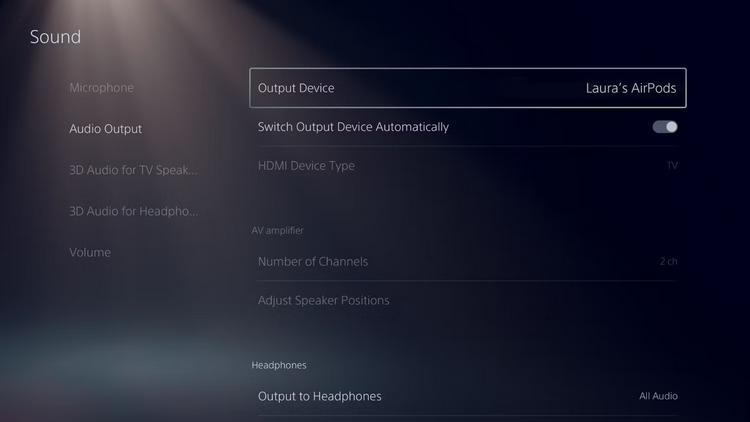
Open Settings, go to Sound, Audio Output, and ensure your headphones are listed as the Output Device. If not, pick your headphones from the list by clicking the drop-down arrow.
Conclusion:
It’s a little to expect to be able to listen to your PS5 audio on the sofa without the fear of clotheslining your friends or family with your headphone cord. Bluetooth dongles, thankfully, have your back, and wireless audio is just a couple of steps away. Of course, buying a separate device to connect your wireless headphones to your PS5 could be better, but the setup is quite straightforward, which helps sweeten the deal.



