
AirPods are famous among most iPhone users. Nevertheless, if you use them with an Android phone to listen to music or make calls, you need to catch up on some of their features, including the ability to monitor the battery level of your phone natively. But don’t worry. We’ll show you an easy way to check the battery life of your AirPods on Android.
How To Check AirPods Battery On Android Using OpenPods?
Apple’s AirPods showcase an LED on the charging case. It’s there, among other things, to give you a general idea of the battery level on your AirPods: green means fully charged, while amber means there’s less than one full charge left. But as you can see, this is only a little reliable because you can’t see the actual battery levels. So it makes sense to have a separate app for it.
One such app is OpenPods. On your Android device, you can easily monitor the battery life of your AirPods. OpenPods is free and open source, and you can download it instantly from the F-Droid app store and not the official Play Store due to licensing reasons.
Download: F-Droid (Free).
Download: OpenPods (Free).
How To Set Up And Use OpenPods?
Launch the app after installing OpenPods on your phone and give it all the permissions it needs. The OpenPods will minimize, and an AirPods icon will show in the device’s status bar. Next, pull down the notification panel. A notification for OpenPods can be found here. Tap the downward-pointing arrow on this notification to expand it.
OpenPods will display the connected AirPods and the charge they have. Well, if the AirPods are out of their charging case and the case is open, you’ll view the battery levels for the earbuds and the charging case. However, OpenPods will only show the battery levels of the left and right earbuds if you only have the AirPods out of the charging case.
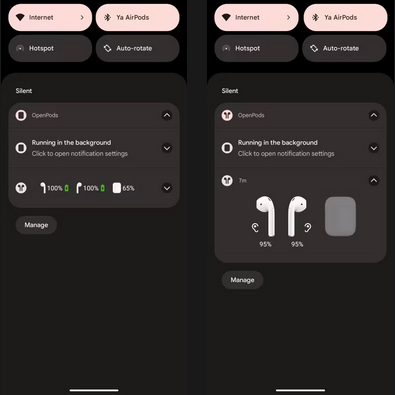
Finally, when you put the AirPods back into the charging case and close it, OpenPods recognizes that they aren’t connected and doesn’t show you the battery status. Nevertheless, when you flip the case open, and AirPods connect to your phone, the app views your AirPods are connected and displays your battery levels again.
This means that OpenPods will keep running in the background when your AirPods aren’t connected, increasing battery usage. However, OpenPods has a battery-saver setting that you can turn on in the app’s settings if you think the app is using too much battery.
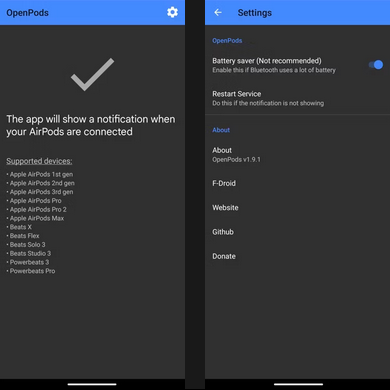
Conclusion:
It is now easy to check the battery levels of your AirPods on Android with OpenPods. With it, you can easily track when the battery in your AirPods runs out. So you can charge them and have them ready to use when you need them. Although AirPods work with Android just fine, one of the few quirks you must deal with is the lack of built-in support for showing the battery level.



