
Let’s face it: we all get videos on our phones from different instant messaging apps. You might find a video you want to save but can’t because you don’t have enough space. Video Cutter apps make it easy to cut a video into pieces and store them on your phone’s internal storage. Even if you have plenty of space, you may want to cut a video to fit your tastes. In this case, you need to use the video cutter apps for Android. There are a lot of video cutter apps for Android phones, and they make it easy to cut or trim videos. So, if you want to find out how to download video cutter apps for Android, you are on the right page.
Best Video Cutter Apps for Android in 2023
Here are some of the best free video cutter apps for Android smartphones. All apps are free to download from the Google Play Store. So, let’s go over the list of apps.
1. VidTrim
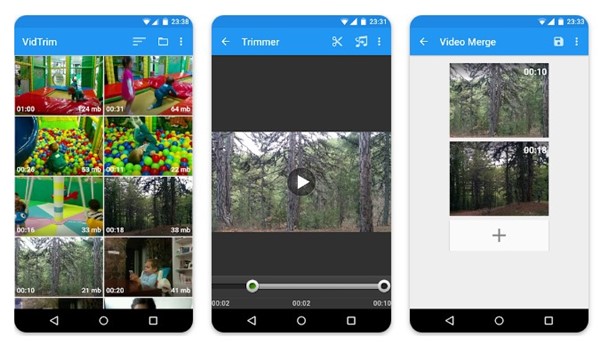
VidTrim is a full-fledged video editing app for Android that lets you trim, merge, and rotate video clips. VidTrim’s most important feature is its video trimmer, which makes it easy to cut video clips of any type. VidTrim can do more than just trim videos. It can also join video clips, turn videos into MP3 audio files, grab frames from videos, and more. VidTrim also has a paid version with cool video effects, the ability to convert video clips, and the ability to add music to videos. You can use the premium features for free, but your videos will have a watermark.
2. Easy Video Cutter
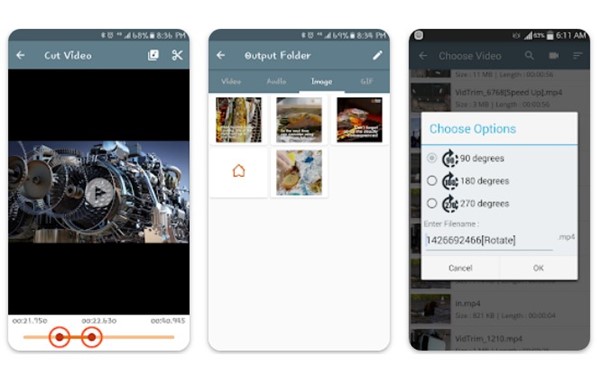
Easy Video Cutter is a very popular and easy-to-use video cutter app you can find on the Google Play Store. With Easy Video Cutter, you can easily cut video, merge video, mute video, and do more. It’s an app for editing videos that has a lot of useful tools. You can also use it to take audio from a video, change the speed of a video, add effects to a video, and more. The app also uses few system resources and makes it easy to cut out parts of a video or audio stream.
3. YouCut
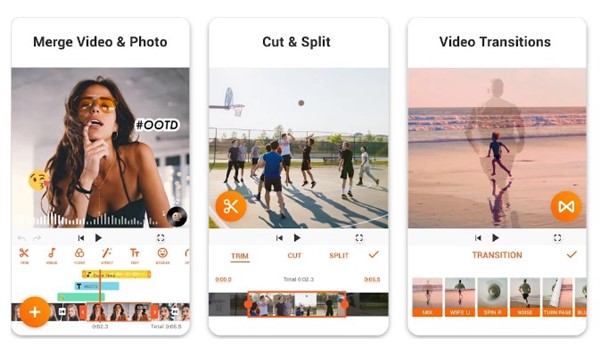
YouCut is for people who want a video editor and a video maker in a single app. It’s a video app for Android that lets you edit videos in a lot of different ways. You can use it to make amazing videos for your YouTube, TikTok, or Instagram profile. If we talk about the video cutter’s features, YouCut can easily cut and trim videos to the length you need. Aside from cutting/trimming video files, it can also split a video into two separate video clips, change the speed at which a video plays, and more. It’s also an Android app for cutting videos without a watermark.
4. Timbre
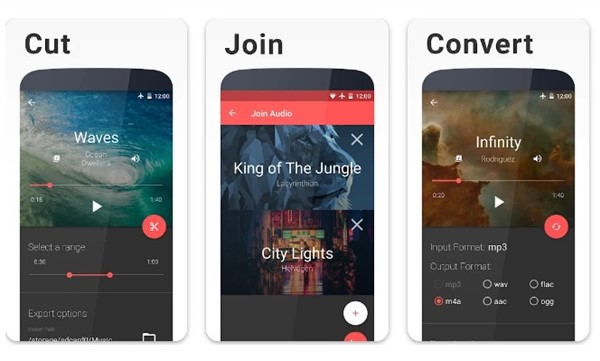
Timbre is a good app to try if you want to edit both video and audio on your Android device. Timbre starts out as an app for editing audio, but it can also be used to edit videos. You can use Timbre to cut audio and video files, merge videos, convert videos & audio, and more. The app also has a few other useful features, like the ability to take the audio from a video or turn a video into a GIF. Timbre is compatible with all popular video and audio file formats, including MP4, AVI, MP3, WAV, FLAC, MOV, OGG, WMA, and so on.
5. AndroVid

AndroVid is a full-featured video maker and photo editor app for Android. The app is mostly used to make videos for Instagram, YouTube, TikTok, and other social and instant messaging apps. In the latest version of AndroVid, there is also a video trimmer that lets you cut videos to get rid of parts you don’t want.
You can also split videos into two parts, merge videos, add music to videos, and do more. Since AndroVid is made to make short videos, it has a way to change the video aspect ratio. The video aspect ratio changer can fit video in any aspect ratio without cropping it.
Final Words:
All of the apps listed in the article were free to download from the Google Play Store. So, these are some of the best free video-cutter apps for Android phones. If you know of any other video cutter apps for Android, let us know in the comments. If the article helped you, please tell your friends about Tipsblog.org.



