
10 Best Android Snapchat Saver Apps for 2023. Snapchatis, without a question, the best app for sharing photos and videos. It’s an app that’s known for the cool picture and video effects it has.
If you are a frequent Snapchat user, the app saves when you take a screenshot and notifies the other user. This is done to protect the uploader’s privacy.
The Snapchat app will notify the uploader if you grab a screenshot of a chat, story, or video. Even though it’s a great privacy feature, many Snapchat users may still want to take screenshots without the other person knowing.
Use the Snapchat Saver app to save snaps from Snapchat without them knowing. There are both screenshot tools and video cameras in Snapchat saver apps for Android. They use a different concept to capture the things shown on the screen.
10 Best SnapchaTopt Saver Apps
Snapchat Saver apps can efficiently capture screenshots or record snaps without notifying the other user. So, let’s look at the best Android apps that save Snapchat.
1. SaveStory
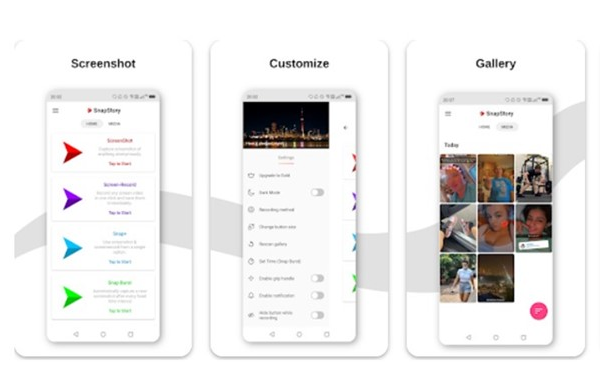
SaveStory is both a video recorder and a tool for taking screenshots on Android. The app allows you capture screenshots of any app and has a record option.
SaveStory works well on both rooted and unrooted Android phones and doesn’t send a notification when a screenshot is taken.
It also has a feature that lets you take screenshots repeatedly. The app will quickly capture screenshots in seconds when you use this feature.
If your phone or tablet has Android 10 or later, the app can also record the sound from inside. SaveStory is a great app for Android that lets you save Snapchat stories.
2. Private Screenshots
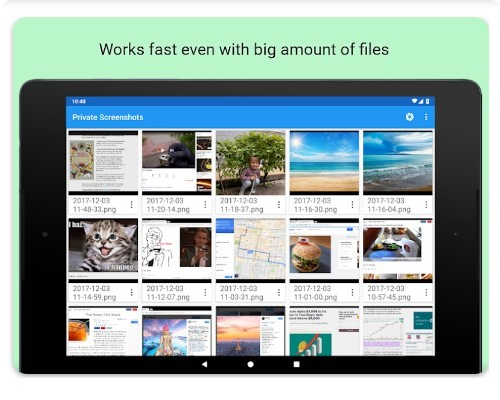
Without notifying the end person, the Private Screenshots app for Android can capture screenshots. The good thing about Private Screenshots is that it works with all sorts of apps that can find screenshots you took during chats.
But Private Screenshots don’t work with secure apps like Netflix, Tor Provider, Banking, etc. You’ll get a black screen if you try to capture a screenshot in a protected app.
Private Screenshots save the files in a secret area after capturing a screenshot, and it doesn’t cast any notifications about new screenshots.
Private Screenshots have a different concept. Instead of capturing the screenshot directly, it puts your device into show mode and then records the entire screen. So, the apps won’t be able to tell when a screenshot is taken.
3. ShotSaver
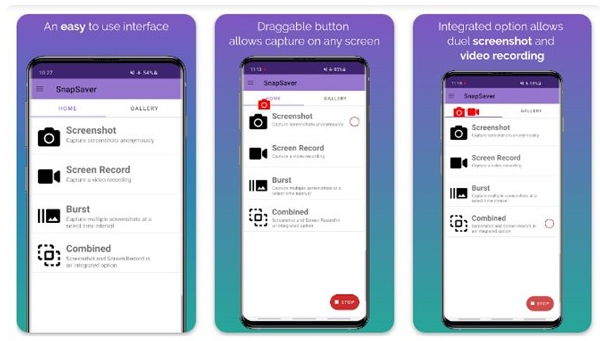
It is another great Snapchat saver app for Android that lets you take screenshots and record your screen without anyone knowing. On older Snapchat versions, the app works fine, but on the most recent version, it occasionally fails to capture a screenshot.
The best thing about ShotSaver is that it is easy to use. The user experience is clean and fits well with the material style of Android.
The power to capture screenshots and record screencasts simultaneously is another unique feature of ShotSaver. This app can be used without logging in or making an account, and it works with Snapchat chats.
When you capture a screenshot or record a video using ShotSaver, the other person is not informed. The Android Gallery app allows you to watch the captured photos and movies.
4. AZ Recorder

AZ Recorder is a very popular screen recording app for Android that permits you to record your screen in higher quality. It is a high-quality screen recorder with the ability to capture internal sounds.
It has a lot of special features that make it a better app. Also You can capture screenshots with this app. You also get a movie maker to change the screen images.
If you want to save a Snapchat story without a watermark, you should use AZ Recorder. Yes, the app will tell the other user that you have taken a screenshot, but if you don’t mind, it’s one of the best apps you’ll ever use.
The app works with social networking and quick messaging apps, like WhatsApp, Telegram, Snapchat, Instagram, etc.
5. Screenshot Easy
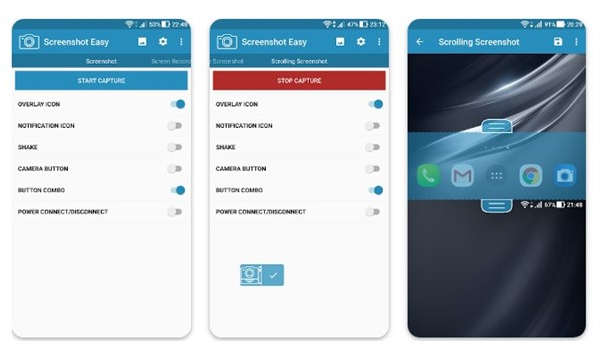
Screenshot Easy is a full-featured and easy-to-use tool for Android devices that lets you take screenshots. On your smartphone, it lets you easily take a screenshot.
It also has a feature that lets you record everything you see on your screen. Additionally, you can capture high-quality screenshots, moving screenshots, and full-page screenshots.
The app also provides multiple methods to capture screenshots. For example, you can count a screen capture option to the Notification panel, turn on the shake-to-capture feature, add a top button for screen recording/screenshot, etc.
However, you should note that if you attempt to capture a screenshot or record a screen on Snapchat, this app will send you a notification. It’s just a simple screen capture app for Android that can be utilized to save Snapchat stories or snaps.
6. AirDroid Cast
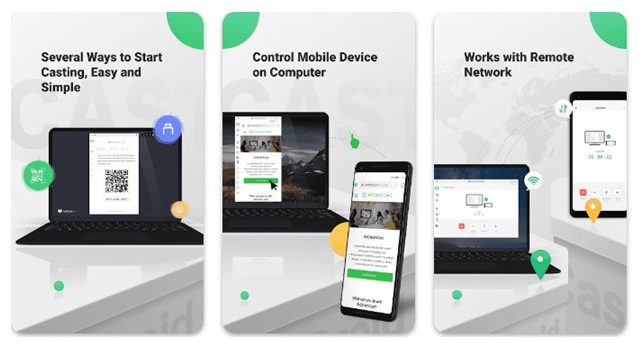
AirDroid Cast is an app that reflects your phone’s screen but is unlike the others. The best choice is to mirror the phone screen to a PC, then use the PC’s screen recorder to capture the screen if you want to save a Snapchat story or record a screenshot without letting the other person know.
The goal is to use AirDroid Cast to mirror your Android screen on a PC and then record the PC screen. This way, you’ll record the screen of your computer, not the Snapchat app. This won’t notify the other person that you captured the screenshot.
The AirDroid Cast is a robust and easy-to-use tool for sharing and controlling the screen of a mobile device with a computer running Windows or macOS.
7. ApowerMirror

ApowerMirror follows the same concept as AirDroid Cast. It’s a screen mirroring app with more features than AirDroid Cast.
The app facilitates wireless screen mirroring, and you can use it to cast Android to a PC, MAC, or even Smart TV with audio.
The goal here remains the same, you mirror your Android screen to a PC and then record the PC screen. This way, you will be recording the PC screen, preventing Snapchat from notifying the other user.
The app is completely free to download and use; it supports mirroring 4 devices simultaneously without any delay.
8. SnapScreenshot Tool
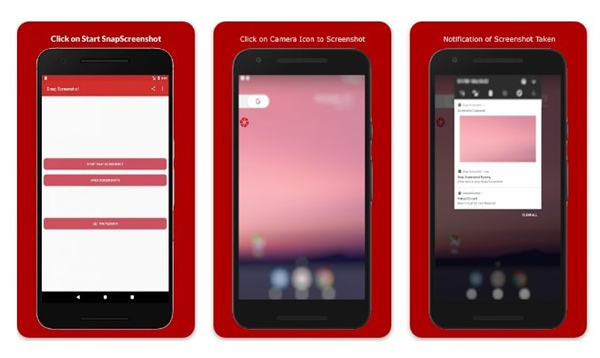
SnapScreenshot Tool is an app screenshot tool that notifies other people when you capture a screenshot. You can capture screenshots on the app secretly, thanks to the app’s full compatibility with Snapchat.
The app won’t work with protected apps like banking apps, Netflix etc., so take note of that. You will get a blank screen if you try to capture a screenshot of a protected app.
A moving camera button that sticks to the screen is provided by the SnapScreenshot Tool to capture images while using apps. To take a screenshot, you need to tap on the moving camera button.
9. Apowersoft Screen Recorder
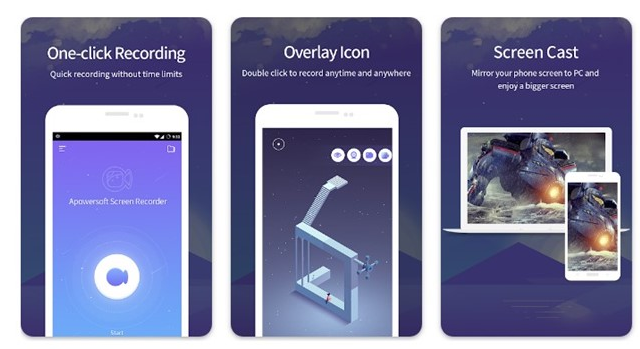
If you want a Snapchat saver app and are okay with it if it gives messages to the end user, Apowersoft Screen Recorder may be a good choice.
Apowersoft Screen Recorder is one of the adequate screen recorder apps that is easy to use and can record your whole Android screen in high quality.
Order also has a “screencasting” feature, which lets you send what’s on your phone’s screen to a computer. If you don’t want to tell the other user about the screen capture, cast your phone’s screen to the computer and record the screen capture.
Some of the most important features of the Apowersoft Screen Recorder are that it can record the screen with its audio, that it can record the front camera, that it has a flexible cover icon, that it can edit videos, etc.
10. SnapGrab

SnapGrab has been taken off the Google Play Store for some reason. But you can still download it from app shops that aren’t Apple’s.
SnapGrab is an app made just for Snapchat that lets you take secret screenshots. You can establish this app to save Snapchat pictures and videos without having to notify the end user.
Everything about the app is good, from the user design to the features. The app doesn’t add a watermark to the movies or screenshots you take or record.
But since the app is no longer on the Google Play Store, you must be careful when getting it from other app shops. Make sure you download the Android app from a trusted third-party app shop.
How to screenshot Snapchat chat without them knowing?
There are other ways to take screenshots of Snapchat Chat without them knowing besides using the Snapchat Saver.
You can utilize emulators to run Snapchat on a PC and then capture screenshots, record using the screenshot feature of Android, use Google Assistant, etc.
We’ve shared a full guide on how to take screenshots on Snapchat without them knowing. In that guide, we shared how you can take screenshots on Snapchat without receiving a notification.
So, these are some of the best Android apps to save Snapchat. Tell us in the comments about any other apps like this one. If the article helped you, please inform your friends about it.



